How to buy Defido Coin $BASE
Purchase on Ethereum, Polygon, BNB smart chain, Avalanche C Chain, Cronos, Fantom (6 Chains)
Step 1: (Download your wallet)
Download a decentralised wallet
Coinbase Wallet or Metamask
Step 2: (Pick your chain)
Goto defido.com & choose the chain you want to purchase on. Using $USDC, native tokens or other tokens for $BASE is possible.
You can do this on desktop, or mobile. We will show the mobile way of doing things today.

Step 3: (Login to Coinbase dAPP browser, middle button) Any wallet will work.
Login, then pick the chain you want to buy on.

Step 4: (Do the swap on Kyber swap)
Swap whatever token or currency you want for Defido Coin $BASE. Kyberswap is an “all in one” swap, it has all 6 chains that Defido Coin $BASE is on. It also has low fees, and is audited!
Set slippage to 0.1% because there are 0% taxes on Defido Coin. If that doesn’t work, try 0.2% up to 1%.
- Approve the network change, in this case it’s Polygon
- Import the $BASE token
- Change slippage to 0.1% (Keep those dollars)
- Confirm swap & pay
- Wait, Coinbase wallet will update your Defido Coin $BASE on chain automatically!

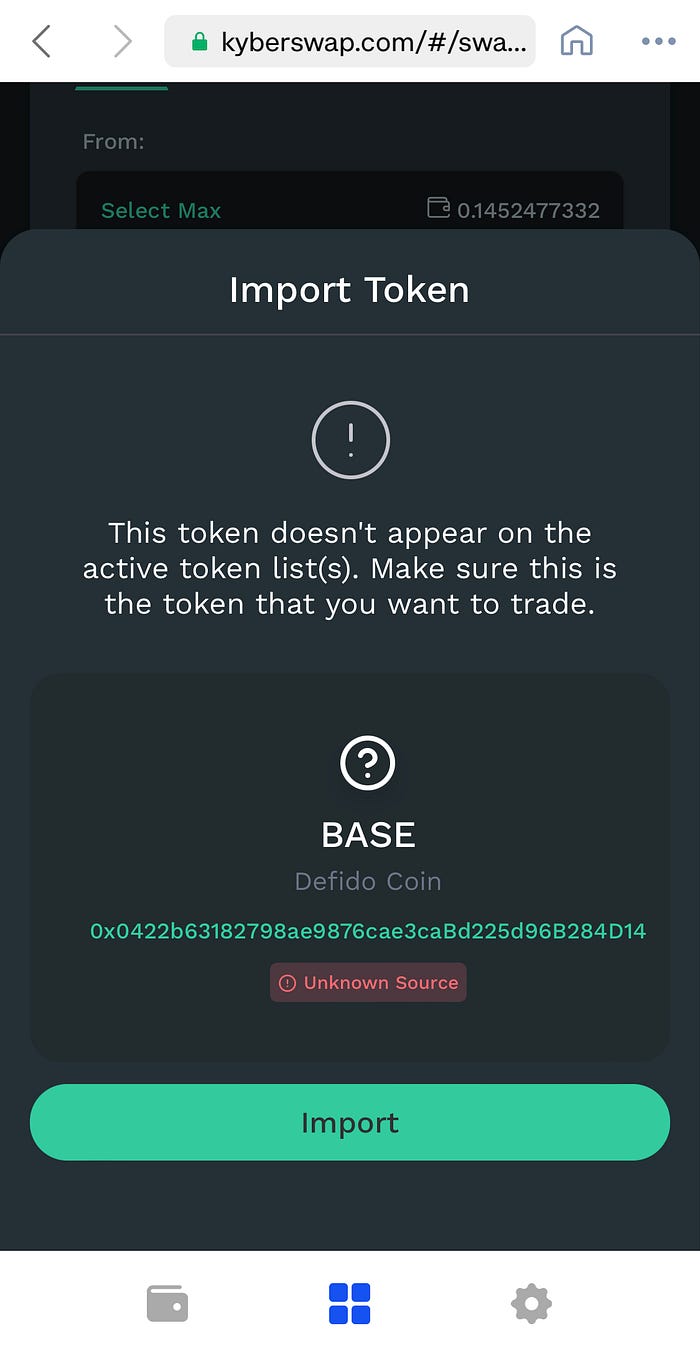
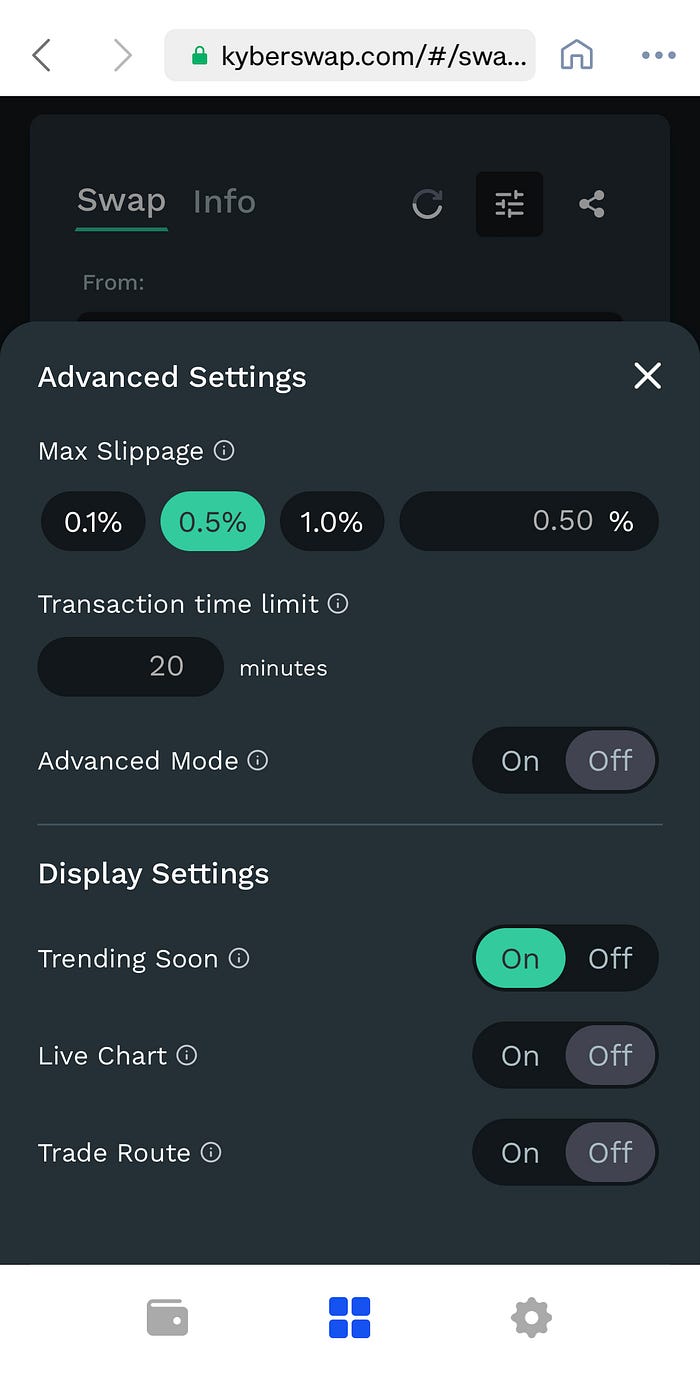
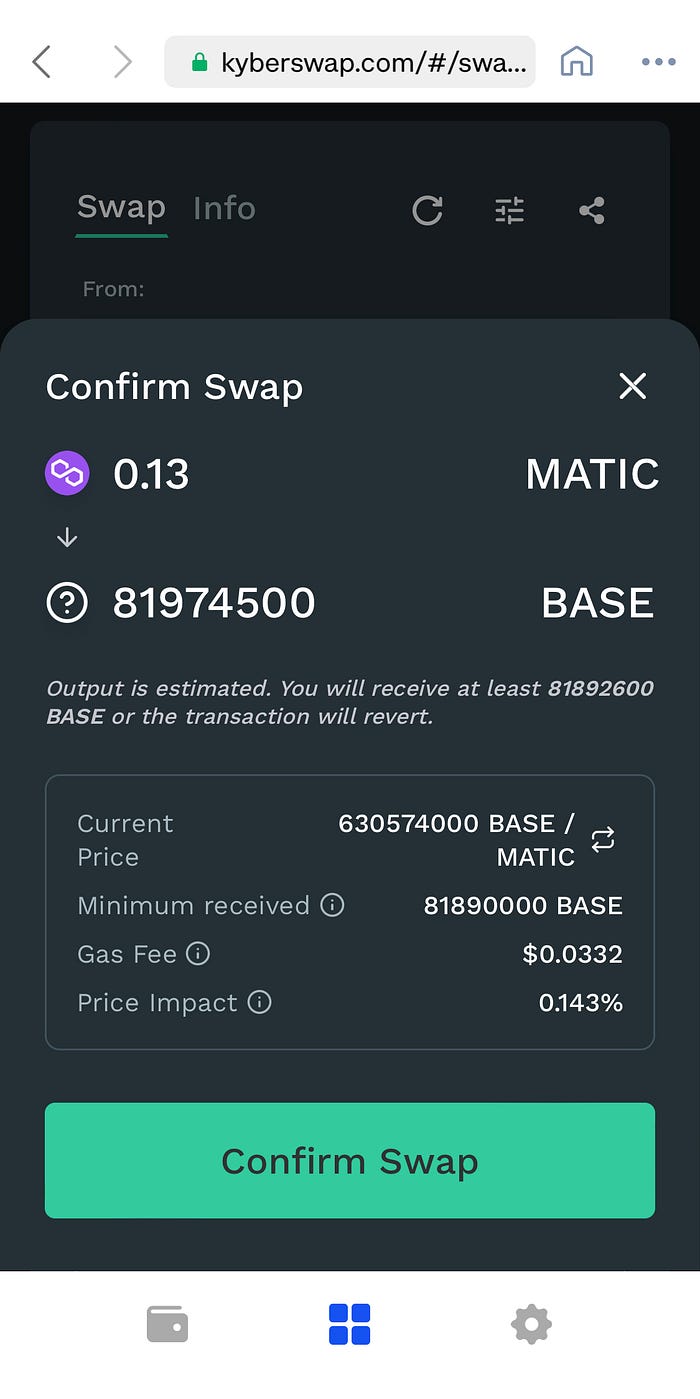
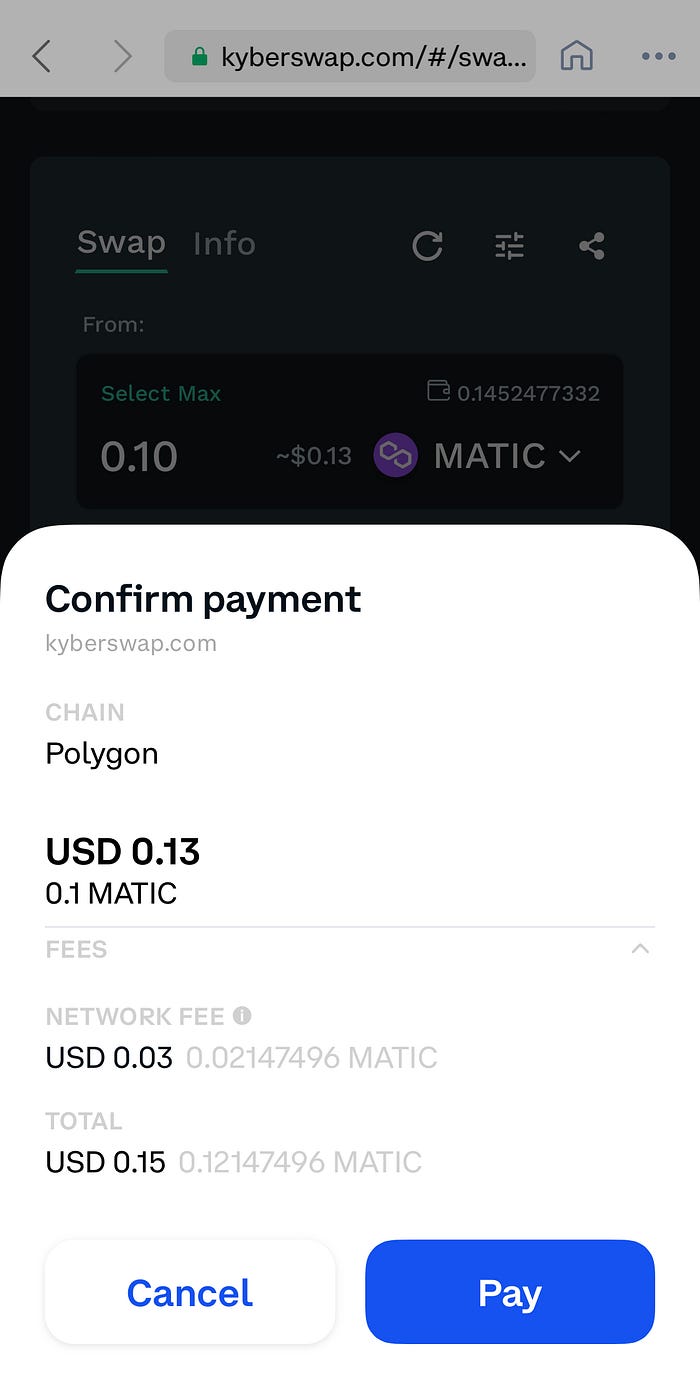
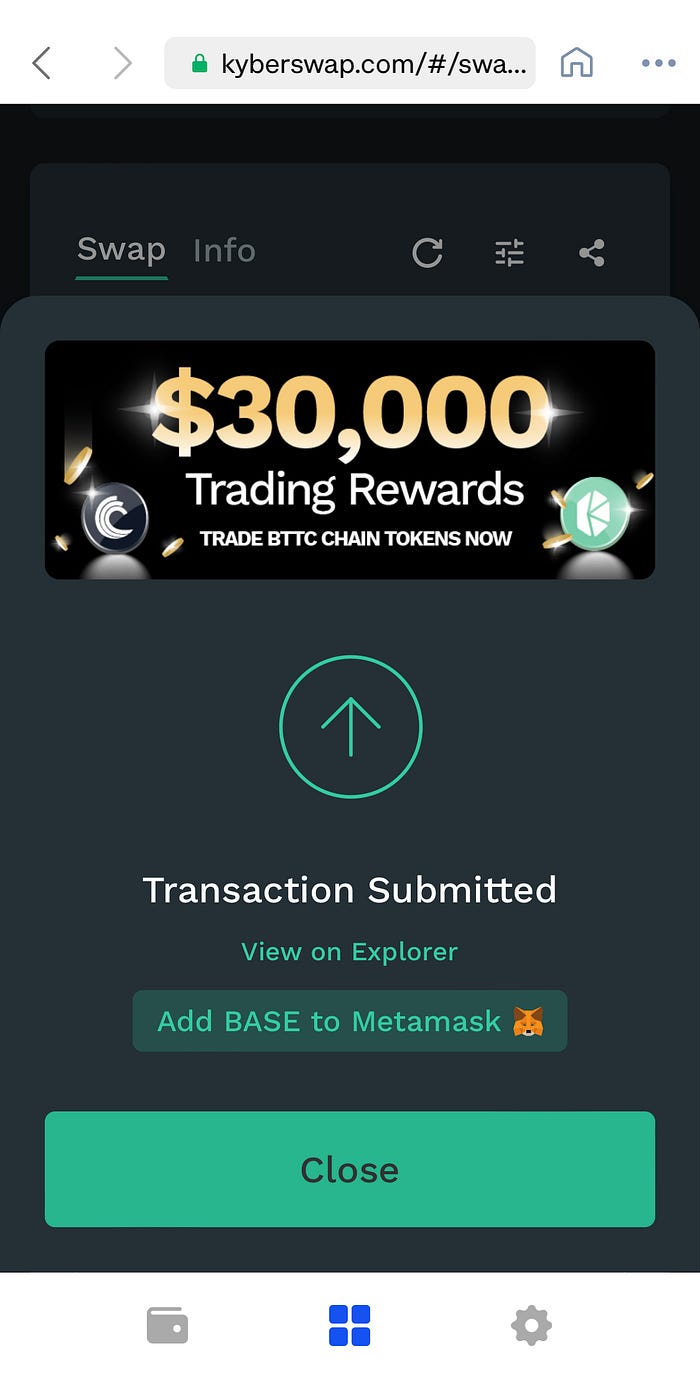

Step 5: Swap on a different DEX
You can also use Pancake swap (BNB), quickswap (Polygon), Uniswap (ETH), Spooky swap (Fantom), Cronaswap (Cronos) & Traderjoe (Avalanche).
Below is an example with Pancake swap.

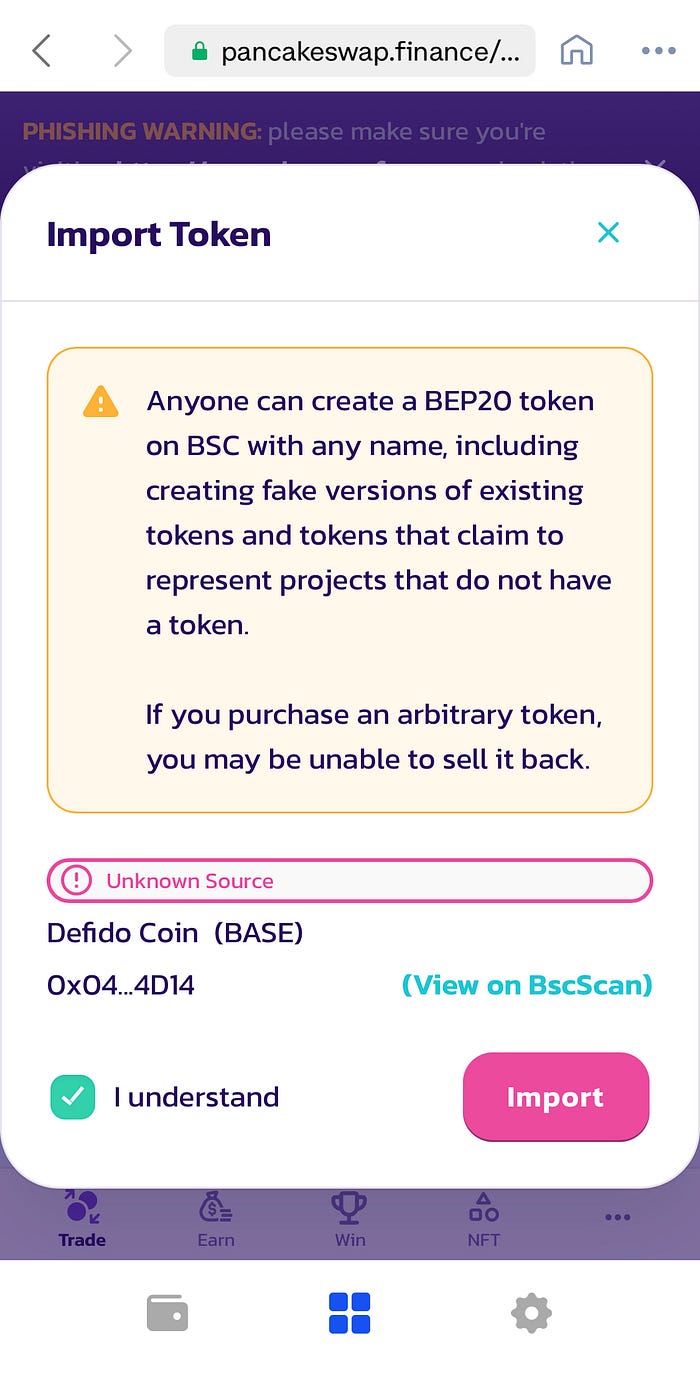
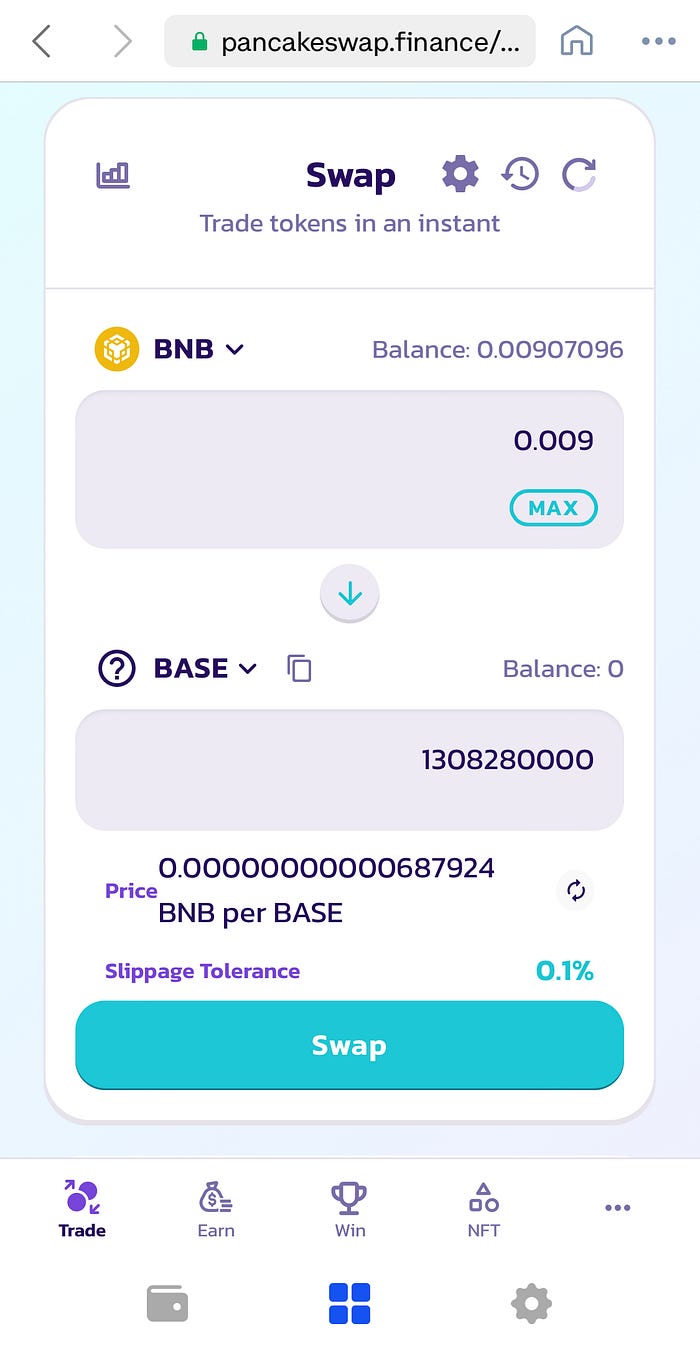


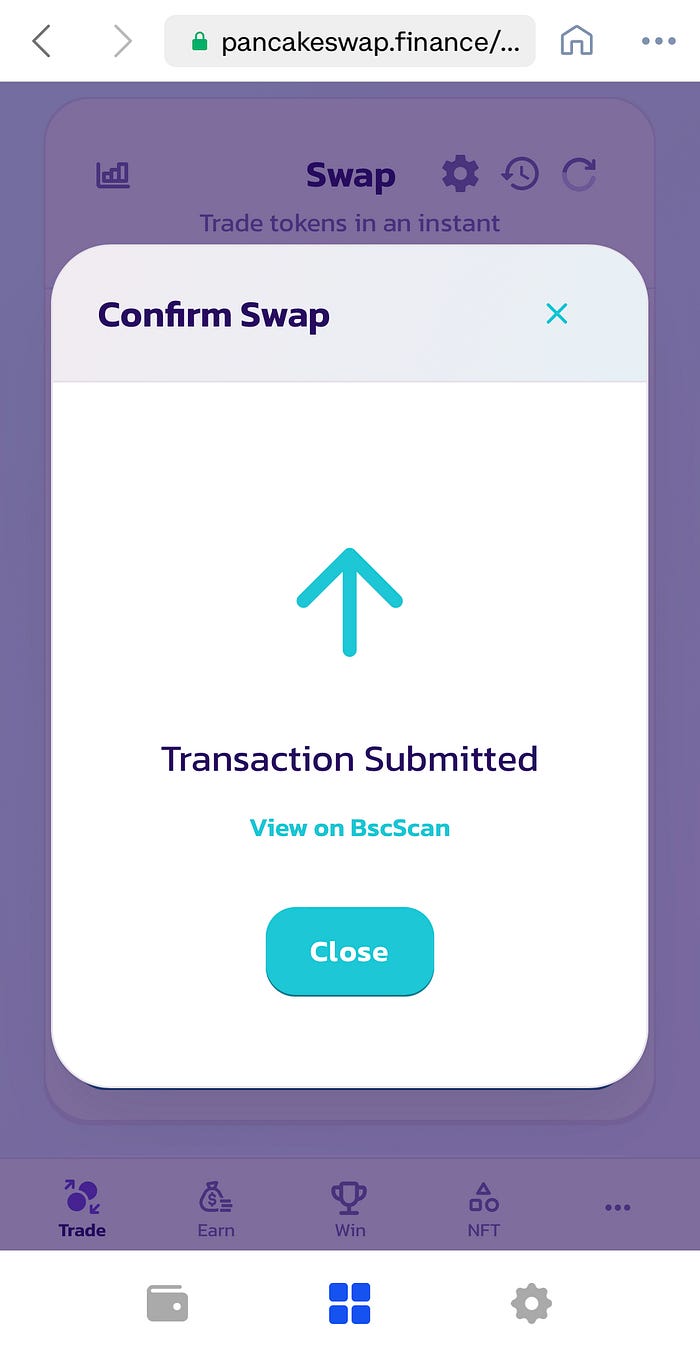

You can use any wallet you like! Coinbase is preferred as Defido is the Coinbase doggo after all.
Socials
@defido on twitter
@defido on instagram
